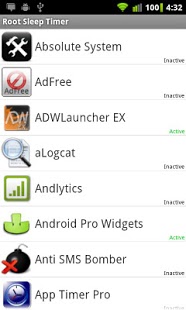Root Sleep Timer 1.2
Paid Version
Publisher Description
APP REQUIRES ROOT PERMISSION TO FUNCTION.
Now only 99 cents for a limited time!!
This app is for people who like to listen to music while they fall asleep. This app will kill any selected music app (or any other app for that matter) at a time specified by the user. You can set a specific time or by hour(s), minute(s) and or second(s) from now. Also you have the option to fade out the volume by increments set by the user.
Features:
*Kill any app at a time you choose with optional volume fadout.
*Easily view which apps are active.
*Kill individual app process.
*Uninstall app (send to the package manager).
*Launch app.
*Innovative help screens.
*Easy stop any scheduled kill from the main menu.
*Move to SD card enabled.
*Hardware acceleration enabled for Android 3.0+.
If you have any issues, please send me an email before leaving a negative comment (you can link directly to my email from the app). I cannot respond to comments, thanks.
About Root Sleep Timer
Root Sleep Timer is a paid app for Android published in the PIMS & Calendars list of apps, part of Business.
The company that develops Root Sleep Timer is Dread Development. The latest version released by its developer is 1.2. This app was rated by 1 users of our site and has an average rating of 3.0.
To install Root Sleep Timer on your Android device, just click the green Continue To App button above to start the installation process. The app is listed on our website since 2012-01-13 and was downloaded 10 times. We have already checked if the download link is safe, however for your own protection we recommend that you scan the downloaded app with your antivirus. Your antivirus may detect the Root Sleep Timer as malware as malware if the download link to com.dread7us.root.sleep.timer is broken.
How to install Root Sleep Timer on your Android device:
- Click on the Continue To App button on our website. This will redirect you to Google Play.
- Once the Root Sleep Timer is shown in the Google Play listing of your Android device, you can start its download and installation. Tap on the Install button located below the search bar and to the right of the app icon.
- A pop-up window with the permissions required by Root Sleep Timer will be shown. Click on Accept to continue the process.
- Root Sleep Timer will be downloaded onto your device, displaying a progress. Once the download completes, the installation will start and you'll get a notification after the installation is finished.